Does your digital thermostat keep turning itself up? Down? Have a mind of its own? If so, then you’ve come to the right place. There are several reasons why your HVAC thermostat keeps changing temperature on its own, but the most likely cause is you have it in program mode.

If you do have a programmable thermostat, then you need to look for the ‘hold’ button. Manually turn the temperature up, or down to the desired setting, then press the ‘Hold’ button once. The word ‘hold’, or ‘permanent hold’, or something similar should appear on the digital thermostat.

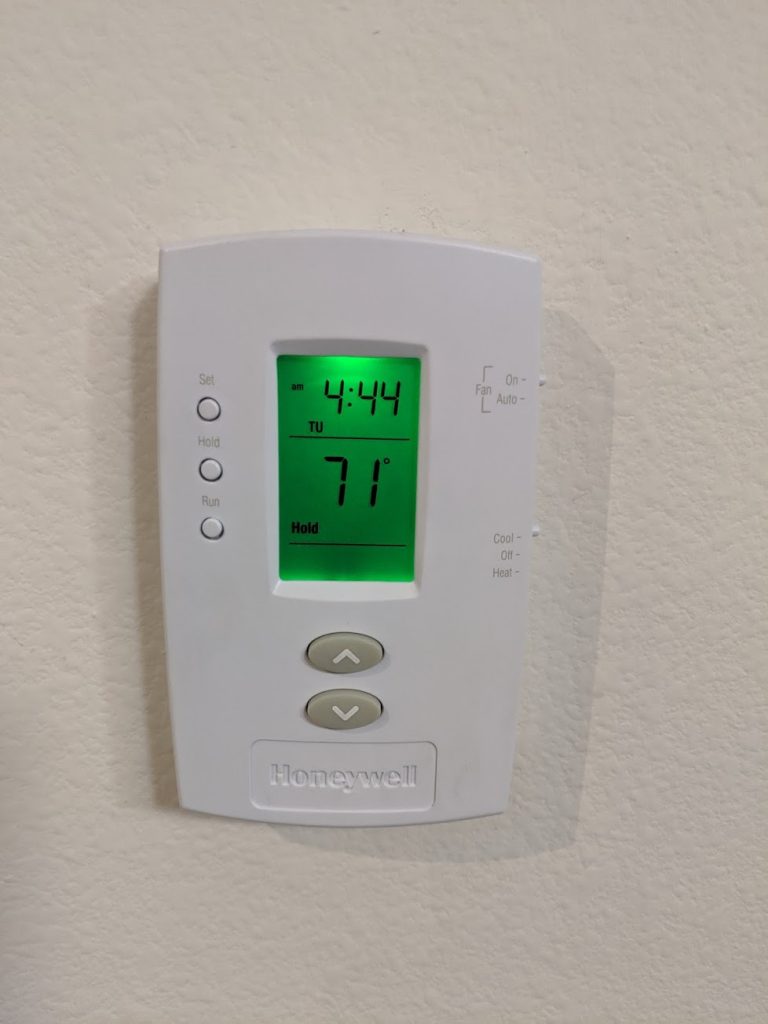
Non-programmable Thermostat Changes Temp on Its Own
I have seen this happen very rarely, but in the cases that I have seen it happen, it was due to faulty batteries. If batteries are in a digital thermostat that has the C, or common wire hooked up, sometimes they can go bad, and leak acid into the thermostat. Just replace, or remove the batteries and that should fix the problem.
If your non-programmable thermostat is still changing temperature on its own, and it doesn’t have the Common wire hooked up, and you’ve already replaced the batteries, then I would replace the thermostat. Although I have personally never seen this happen.
If this post helped solve your issue of your home hvac thermostat changing temperature on its own, please leave a comment and let us know. If it did help solve your problem, please leave a comment with the brand, model number and perhaps a photo, and I will do my best to help you out as fast as possible!
Hey! I have a non-programmable thermostat that randomly, I mean it’s done it about 4-5 times in 2 1/2 years at random times, changes the temp to extremely hot when set on heating mode or really cold when set on cooling mode. I walked into my house today and it was set to 89 today and have woken up before and it’s set at 45. I just changed the batteries so hopefully that’ll fix it.
It’s an Amana TSTATA1100
Hi Suzy, let me know if changing the batteries fixed the issue. If not that may be an internal circuit board issue and the thermostat may need to be replaced.
Ok so here with in a couple weeks my husband thought that someone was turning the heat up through the night. We kept asking the kids and they said no so this morning my husband saw it his self it went up almost 5 degrees. Wat might be the problem? I try to keep it at 70 to keep the payment down. But not sure it will be this time. Thanks
Hi Christina, what is the model of the thermostat?
i like to turn it off but it laughs at me
We have White Rodgers thermostat in our garage for infloor heat. We live in MN. We keep it at around 45 to 47 degrees in the winter. It has turned itself up twice now. Currently it is 69 degrees in our 3 car garage in January. The thermostat is 14 years old. Just changed the batteries. Hope that will work. My battery tester said they were good batteries and there was no leakage.
Nest does not stop after reaching the set temperature and keeps going up
I have a Vivint thermostat and everything is set to a specific heating temp. But for some reason, the temperature goes up from 71 to 81 degrees, making it to hot. When I check the thermostat, it still says it’s set to 71 but it’s 81 instead. This never happened until recently. What could be the problem?
My Honeywell smart thermostat changes the temperature at 3:45 am and 2:45 pm every day, from the programmed setting of 65 degrees to 72 degrees. It is not programmed to do this, yet it still happens. Why?
Hello, here is a bit of information I have since noticing my Honeywell Total Comfort going rouge for the past couple of months.
I have 3 of this thermostat’s, 2 on the same location and 1 in a different location miles away, I had them for over 5 years without any issues, until now.
Every single day they go off the schedule and drop the temperature by 5-7 degrees if running on heat, they go up by the same degrees if running on cold, I have no kids and running the same schedule since day one of the installation, so very little variables. The only way to keep the temperature in range is by setting the thermostats in “hold” that totally defeat having an schedule running. I started to troubleshoot the thermostat’s by re-running the schedule, resetting to factory and updating the firmware, to my surprise nothing worked, the drops in temperature continue, always by 5-7 degrees.
As a final fix I decided to give up the Honeywell App by taking the thermostat’s off my Network, to my surprise; not a single time have the thermostat’s changed or dropped the temperature. I ran my normal schedule for two weeks with no changes but as soon as I decided to add the thermostat’s to my Network, the changes in temperature started to happen again, I’m not happy with this since we are in Winter time, I can’t trust the thermostat to stay in the desire range of 65 degrees, for and elderly parent, 58 degrees can be a huge potential problem, to avoid it; my thermostat’s are off the Network and working as intended.
Mine does the exact same thing. I’m not sure about 2:45 pm, but it changes at 3:45 am from 65 to 70 degrees. It is programmed to do this at 6 am!
I have a Honeywell Wifi non battery thermostat and it went to 70 on it own. I manually set it at 65 and 3 seconds later it changed to 70 before my eyes. I set it via the app with same result. I double checked the programming and no program was present for any day. I turned off the furnace for a few hours and also killed the app in the background. Seemed to work so far but not holding breath.
I have a Honeywell Thermostat that keeps going OFF schedule! It switches to a Hold of 75 degrees EVERY DAY! I’ve tried re-doing the schedule, I’ve tried re-setting it, I’ve tried so many things, but it just keeps switching to a Hold of 75 degrees while we’re not home to make sure it’s not going haywire. I’m worried about our gas bill. Any suggestions on how to fix this? No one is turning it up that high. My 2 year old isn’t home and doesn’t have access to it, my husband thinks I keep it too warm as is. I’m at a loss on how to fix this.
Hello,
I am looking for a base board for my Nest Thermostat gen 3. I have just ordered one. Not sure it comes with the while base board shown in the image above.
Any advise much appreciated.
Thanks,
Hello, I finally fixed the problem with my thermostat, after a lot of testing and with some help from Honeywell Tech department, we found the culprit to my issues.
First thing is to check what services are running under the web-management page (Total Connect Comfort), go to the desire set of thermostat’s if you have more than one, under your account check Subscribed Applications.
On my case I had an App running that I did not recognize, but it was a skill from Alexa, after removing the App my thermostats are running without an issue for a solid four weeks!!!
Hello! I just moved. My thermostat jumps up and down when on auto cool. I will set it to 76 and before you know it’s at 74 or 79! I had the whole unit replaced..brand new. BesTech..only has two buttons on front. Am I even using it right? I’ve never had to constantly monitor and adjust my air! Ty
This is my 4th Honeywell stat is 4 years. When it gets hot out they act up. You can watch them run the set temp to 99. New batteries and no com wire hooked up. Take the batteries out to reset then it works for a day or to. Honeywell has really went down hill.
I have a non programmable Honeywell. It is the 4th one I have had in the last 2 years. Every thermostat I have had has done this. I finally went to the non-programmable one hoping to fix the problem. Most of the time it resets to 99 degrees but occassionally it goes to 50 degrees. It happens randomly but at least once every couple of weeks. Its driving me crazy and is killing my electric bill.
The best solution was to unlink the thermostat from Alexa
I am trying to lower the Lux thermostat to make the air-contioner cooler. Not sure what I did but it has now gone up to 80. How can I lower it in the most simple way. Not familiar with thermostats.
My thermostat will not hold the desired temperature that I want. I set it as 76 (cool) and the next morning it would dropped to 69 even I had the permanent hold on. What can I do to fix this?
Gm my thermostat keep going up everything working but keeps going up
I have a non programmable Honeywell. I came home from a trip & my thermostat was set on 99. It was cycling on & off though. But it would not let me change anything. I called my son who is an electrician & we tried changing batteries & it did the same thing so he bought a new one same kind & it’s worked good today & I just checked it & it was set on 50 & won’t let me change it. Can you please tell me what’s wrong?
I have a new programmable Honeywell T4, TH4110U2005 Thermostat that
was programmed by an installer so that the Set Temperature will always
stay at the Set Temperature all year round. I have the Set Room Temperature
set at 72 degrees in permanent mode. After this temp. is reached, the AC
still keeps coming ON & OFF at various times. I thought that the AC only
comes ON in Summer when room temperature goes above set temp.,
runs about an hour and shuts OFF, and comes ON again when the room temp. goes above set room temp. but that’s not what’s happening.
Lori Barranco did you figure out what is happening? Mine for the past 2 weeks has been doing the same thing. I even bought a new one that was the same and it keeps dropping the temp to 50 degrees. Today I even watched it go from 72 to 50 on its own?? My husband and my hvac guy both told me thermostats dont do that but I saw it with my own eyes. Driving me crazy!!
PRO MODEL T705
WE USE THE PERMANENT SETTING ONLY AND ADJUST TEMP TO OUR LIKING.
LATELY THE THERMOSTAT JUMPS OF PERMANENT HOLD BY ITSELF?
gary
FIX: Is your Temp setting uncontrollably changing or plummeting? Are the push button is not working properly or at all?
If changing out the batteries doesn’t work, kill the power and pull the whole unit and you may find dust all over the pins and behind the unit, blow it off or clean it off with a soft brush. The receiving pin holes too. Snap it back together and voila.
Company just put in a wireless Honeywell thermastat and programmed heat at 75 middle of night it rose to 79 what would be the cause newer furnace. New unit new thermostat..?
I have a honey well as well, i was having that issue before and the thermostat was replaced but now it is doing it again. It only has three modes cool heat and off and then i can switch the temperature but i have had it at 75 and it keeps going down to 73 on cool. Since it was already replaced, not sure what else to do?